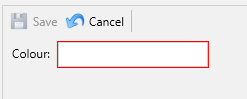When you enter data on pages, certain fields maybe marked with a red border. The red border means that the field must be filled in order to save the record.
Examples
For example on the New Colour window, the red border appears around the Colour field. This serves a reminder that you cannot save the record until you have filled out the field.
See Also