The sorting function makes it easy for you to get a quick overview of your data. If you have many customers, for example, you can choose to sort them by Reference, Street, Town or Yearly Total. Choose a column heading and use the small arrow to sort ascending or descending.
In this example by clicking on the Town column, the entries have been sorted alphabetically.
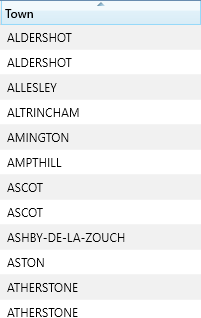
By clicking on the town column again, the entries have been sorted in reverse.
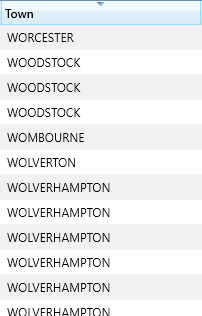
See Also