Account codes are used to group a customer's agreements together so they are created on a single invoice.
As an example, the following customer 'Star Coffee Ltd' has 4 sites. Each site has a single agreement. All of the agreements are allocated to the same account code. Therefore all of the agreements will appear on the same invoice.
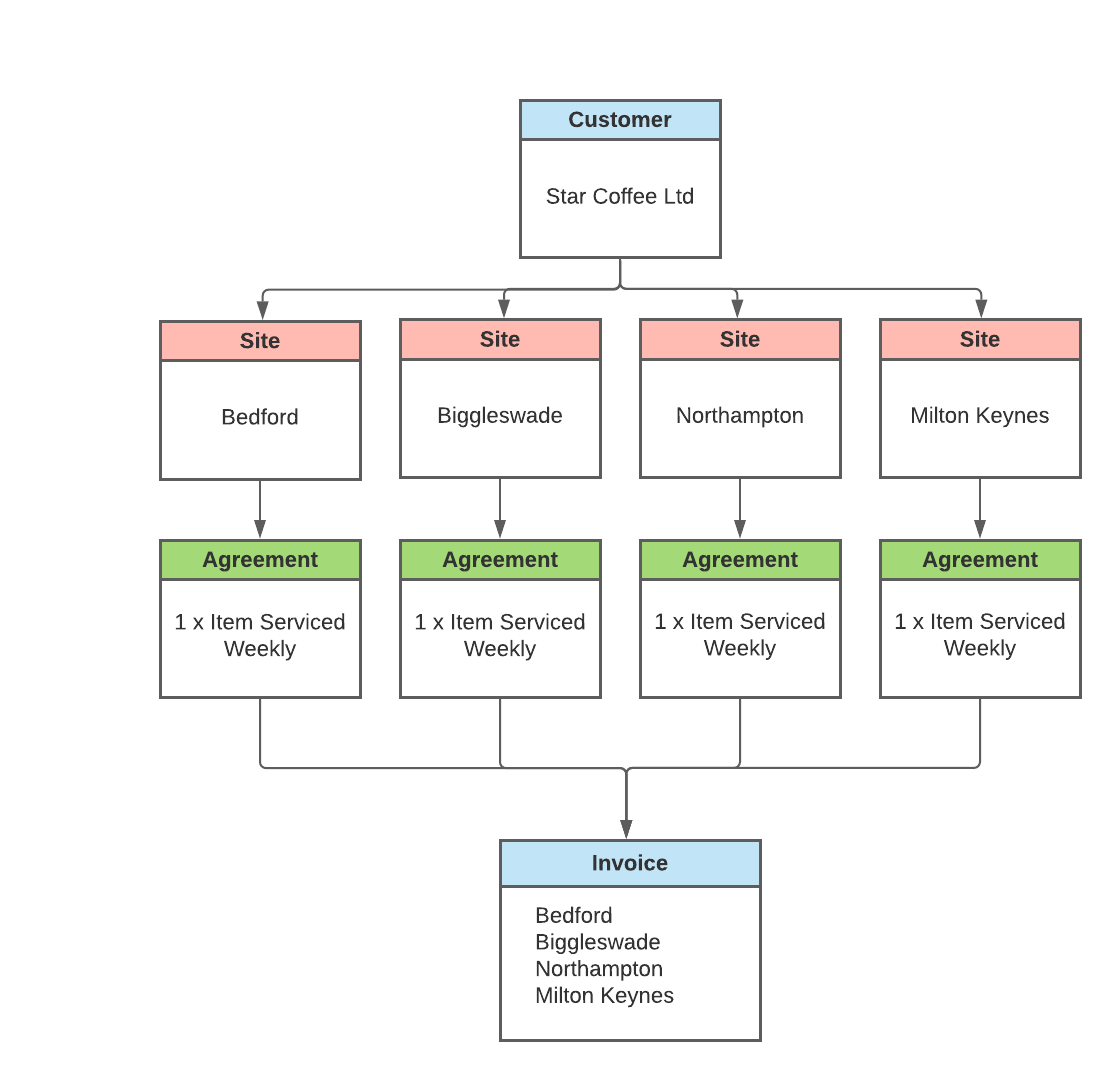
'Star Coffee Ltd' have now asked if the Bedford & Biggleswade sites can be on one invoice and Northampton & Milton Keynes on the other. To achieve this you would create two new account codes and allocate the agreements to each one. See How to: Amend An Agreement's Account Code
On the next invoice run, Star Coffee would produce 2 x invoices. One with Bedford & Biggleswade and the other with Northampton & Milton Keynes.
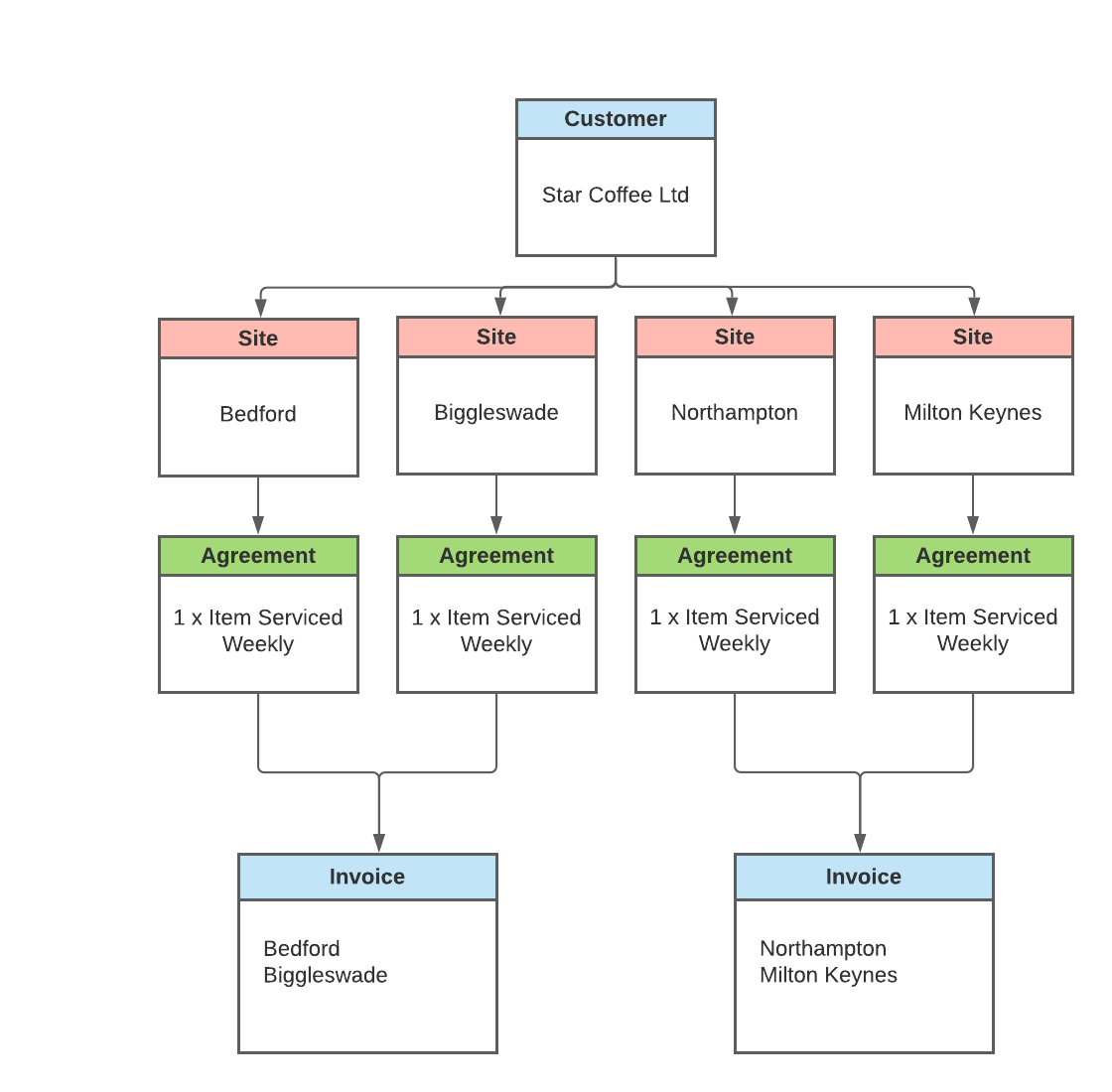
From the table below pick which option you require to follow a detailed walkthrough:
| To | See |
| Add a new account code | How to: Add an Account Code |
| Amend an account code | How to: Amend an Account Code |
| Delete an account code | How to: Delete an Account Code |
| Amend an agreement's account code |