A report gathers information based on a specified set of criteria, and organizes and presents the information in an easy-to-read, printable format. There are many reports that you can access throughout the application. The reports typically provide information relative to the context of the page you are on. For example, the Customer page includes a Customer Total report.
The reports on the Reports menu have restricted access. This is restricted to the Accounts Manager and Administrator roles. See Setting Up Users & Roles
Previewing a report
Unless specified all reports are first shown in preview mode. This enables you to resize, move through pages, zoom in and out, select text, find text and download the report to your computer or network or share it with another user.
Export a report
You can export a report in various formats by choosing the Export To button:

After selecting this option you are given various choices. If you want to manipulate the data in some way we would recommend saving it as a Plain Text file.
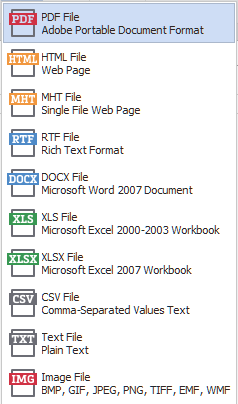
Emailing a Report
You can email any report by choosing the E-Mail As button:

After selecting this option you are given various choices. If you want to simple email a copy of the report we would recommend using the PDF option. The report will first be saved before being attached to an email.
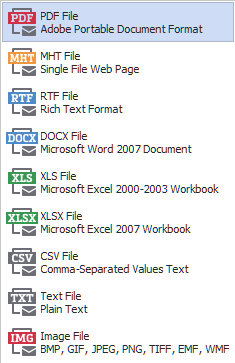
Printing a Report
When you want to print your report choose the Print button to show the printer dialog or the Quick Print button to immediately print the report to your default printer.